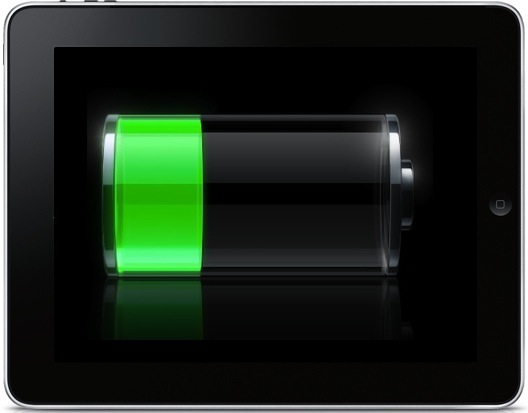
One thing that retailers who sell iPad should do is have a
brochure or something that shows some tips on how to maximize battery life and
make its lifespan last longer. While the steps to do so are actually
application of common sense, a lot of people sometimes forget. Here are a few
of such tips to saving your iPad’s battery life:
- · Avoid extreme temperatures
The iPad is designed to work in weather conditions ranging
from 0°
to 35°C but ideally, it should be used in temperatures closest to 22°C. That
said, heat more than cold, will degrade the battery’s lifespan. Thus, keep your
iPad out of the sun and do not leave it in your car or car’s trunk especially
during the summer months.
- · Adjust brightness manually
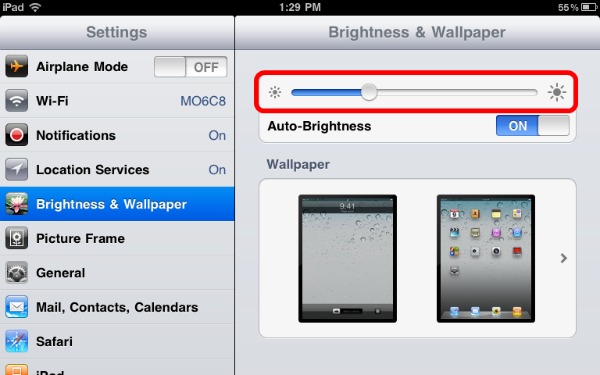
This is the easiest and best way to extend your iPad’s
battery life. By default, the iPad uses the Auto-Brightness setting, which
means that it adjusts screen brightness based on ambient lighting. You can
adjust the screen brightness manually and lower it when in low light conditions
by going to Settings, then Brightness & Wallpaper, then drag the slider to
lower the brightness.
- · Turn off Wi-Fi and/or 3G or use it in Airplane Mode


Retailers that sell
iPad also suggest that if you
are not going online, turn off Wi-Fi to lengthen battery life. If you are using
the Wi-Fi + 3G model, turn off 3G as well. To turn of Wi-Fi, go to Settings,
then Wi-Fi, and then set it to Off. To disable 3G, go to Settings, then
Cellular, and then set the Cellular Data to Off. You’ll just have to turn these
back on again when you have to go online or send or receive data thru a
cellular data network. You can also use the iPad in Airplane Mode instead of
turning off Wi-Fi and 3G.
- · Turn off the sound effects.
Another feature that can deplete your battery are those
seemingly negligible sound effects.
Sounds can actually eat a lot of your iPad’s battery life, if they are
recurrent and as they are started by default.
These alerts will sound whenever you get notifications or when you press
buttons on the on-screen keyboard. To
turn these effects off, go to Settings, General, and Sounds. You can choose
which of the five options on the equalizer you would like to increase or
decrease. If you want to turn them off altogether, you can just tap the
“Off" switch. Now, sounds won’t eat up too much of your battery life and
you won’t feel the need to sell your
iPad too often because you feel its battery is too weak.
- · Turn off location services.
If you actively use maps and other location services, your battery
life will likely be shortened. This is because the GPS and location service features
update non-stop to keep up with where you are.
So, unless you are activating an app that requires updates of your
location, like a personal security app, it is advised that you turn your
location services off. Of course, try to
turn it on if you need to be tracked down for security purposes.










0 comments:
Post a Comment