In the first
part, we discussed three cool tricks that will certainly help you use the iPadeasier.
The first one
is the split – keyboard feature. With a split keyboard, you’ll be able to type
with your thumbs very easy and actually increase your typing speed. It’s like
you’re using a cell phone to text! Mistakes won’t be as common as before.
The second feature
is the voice dictation feature. If you’re still not used to typing with a
virtual keyboard, you can forget that and dictate it instead! Just press the
little microphone on the side and that’s it!
The third
feature is the screenshot. You’ll be able to brag to your friends how good you
are in Temple Run and capture other stuff as well, like a goofy smile on a
FaceTime chat.
Isn’t it
great? You don’t have to sell your iPad because you’re bored with it. If you’re
still looking for more reasons not to sell it though, here are some more
tips and tricks for you.
Roaming Internet
4G LTE is one
of the best things with mobile devices right now. You’ll be able to download
insane amounts of data without even being connected to an area with Internet.
You can download data straight from cellular networks.
Of course,
you’ll be able to do this while you’re in another country too. With 4G LTE,
you’ll be able to connect to previous versions of cellular networks, such as
EDGE (2G), 3G and HSPA+.
The only
downside to this is the added fees, which can be very expensive when it comes
to overseas usage.
You can keep
track of your usage though. Just go to Settings – General – Usage. You’ll see a
comprehensive report.
Just to be
sure though, try using Wi-Fi whenever you can. If the situation calls for 4G
though, then go ahead.
Highlighting Easily
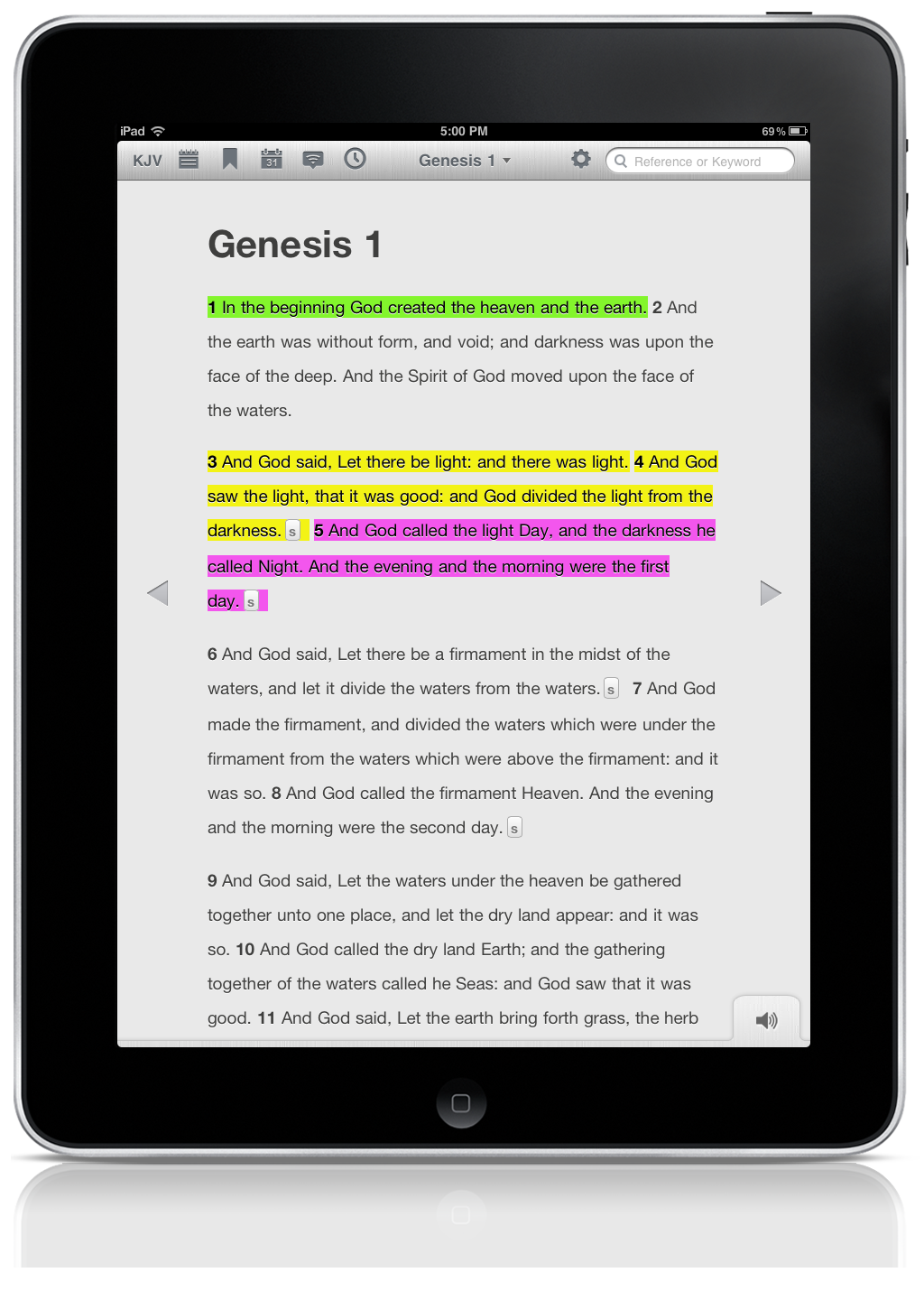
Just like a
computer, you’ll be able to copy and paste text to whatever purpose you see
fit, such as creating several copies of emails or copying text from a news
article.
The problem
with using a tablet though is that you don’t have the luxury of accuracy – a
mouse, to be specific.
With a
tablet, it’s rather annoying to select huge chunks of text without making a
mistake. With the iPad though, selecting things for copying is very easy.
All you have
to do is tap the paragraph you’re typing four times, and you’ll see that the
text is highlighted in blue. That means the text is selected.
You can
delete it easily, transfer it to another email or edit it.
Prevent Unwanted Purchases
Apps are
free, which is really cool. When they ask for money though, it can be cool or
not, depending on you.
If you have
lots of money to spare, then go ahead and buy all the items such as extra
goodies for games. But other people draining your bank dry though – that’s not
a good thing.
Luckily,
you’ll be able to set restrictions on stuff like that in Settings. Just select
the In – App Purchases and it’ll be restricted. You’ll also be able to limit
other stuff, such as music, browsing and downloading.
There’s a lot
more tricks that your iPad can do! Don’t sell your iPad yet, because we’ll take
a look at a few more.










0 comments:
Post a Comment